Is your phone not ringing when someone calls? It’s a frustrating problem, but you’re not alone. Many users experience this issue, and income-partners.net is here to help you diagnose and resolve it, ensuring you never miss important calls again. Let’s explore potential causes and solutions to get your phone ringing again so you do not miss those important partnerships which can increase your income.
1. Is My Phone Not Ringing? Common Causes & Quick Fixes
Yes, there are multiple reasons why your phone might not be ringing, ranging from simple setting adjustments to more complex software issues. Addressing these promptly ensures you stay connected and don’t miss vital communications.
1.1. The Obvious Checks: Mute Switch and Volume
First and foremost, let’s address the most common culprits.
- Mute Switch: Ensure the mute switch (usually on the side of your iPhone) isn’t toggled to the “silent” position. On Android, check the quick settings panel for a mute icon.
- Volume: It seems obvious, but double-check your volume settings. Use the volume buttons on the side of your phone or access the volume slider in your settings menu to ensure it’s turned up sufficiently.
1.2. “Do Not Disturb” Mode
The “Do Not Disturb” (DND) mode silences all calls, alerts, and notifications.
- iPhone: Open Control Center by swiping down from the top-right corner of your screen (or up from the bottom on older iPhones) and ensure the crescent moon icon is not illuminated. You can also check in Settings > Focus > Do Not Disturb.
- Android: Swipe down from the top of your screen to access the Quick Settings panel and ensure the “Do Not Disturb” icon is off. Check Settings > Notifications > Do Not Disturb for more detailed settings.
1.3. “Silence Unknown Callers” Feature
Both iPhones and Android phones have features that can silence calls from numbers not in your contacts.
- iPhone: Go to Settings > Phone > Silence Unknown Callers and make sure it’s toggled off.
- Android: The location of this setting varies by manufacturer and Android version. Look for options like “Block unknown numbers” or “Filter spam calls” in your phone’s app or security settings.
1.4. Call Forwarding
Call forwarding diverts incoming calls to another number. Ensure it’s disabled if you want your phone to ring.
- iPhone: Go to Settings > Phone > Call Forwarding and make sure the toggle is off.
- Android: The location of this setting varies. Look for “Call Forwarding” in your phone app’s settings menu.
1.5. Bluetooth Connectivity
If your phone is connected to a Bluetooth device (like headphones or a car’s audio system), the call might be routed to that device instead of your phone’s speaker. Disconnect from any Bluetooth devices to see if that resolves the issue.
2. Diving Deeper: Advanced Troubleshooting Steps
If the basic checks don’t solve the problem, here’s where we dig into more technical solutions.
2.1. Check Your Carrier Settings
Sometimes, the issue lies with your mobile carrier.
- Outages: Check if your carrier is experiencing a local outage. Down Detector is a useful crowdsourced outage checker.
- Account Settings: Contact your carrier to ensure there are no settings on your account that would immediately invoke voicemail, such as call forwarding or specific blocking features.
2.2. Update Your Phone’s Software
Software bugs can sometimes cause unexpected behavior. Ensure your phone’s operating system is up to date.
- iPhone: Go to Settings > General > Software Update.
- Android: Go to Settings > System > System update (the location may vary depending on your device).
2.3. Reset Network Settings
This can resolve issues related to network connectivity that might be interfering with incoming calls.
- iPhone: Go to Settings > General > Transfer or Reset iPhone > Reset > Reset Network Settings.
- Android: Go to Settings > General management > Reset > Reset network settings (the location may vary).
2.4. Check “Call Blocking & Identification” Settings (iOS)
As some users have discovered, the “Call Blocking & Identification” settings on iPhones can sometimes inadvertently block legitimate calls.
- Go to Settings > Phone > Call Blocking & Identification and review the list of blocked numbers and identification apps. Try unchecking “Business ID” to see if this resolves the issue.
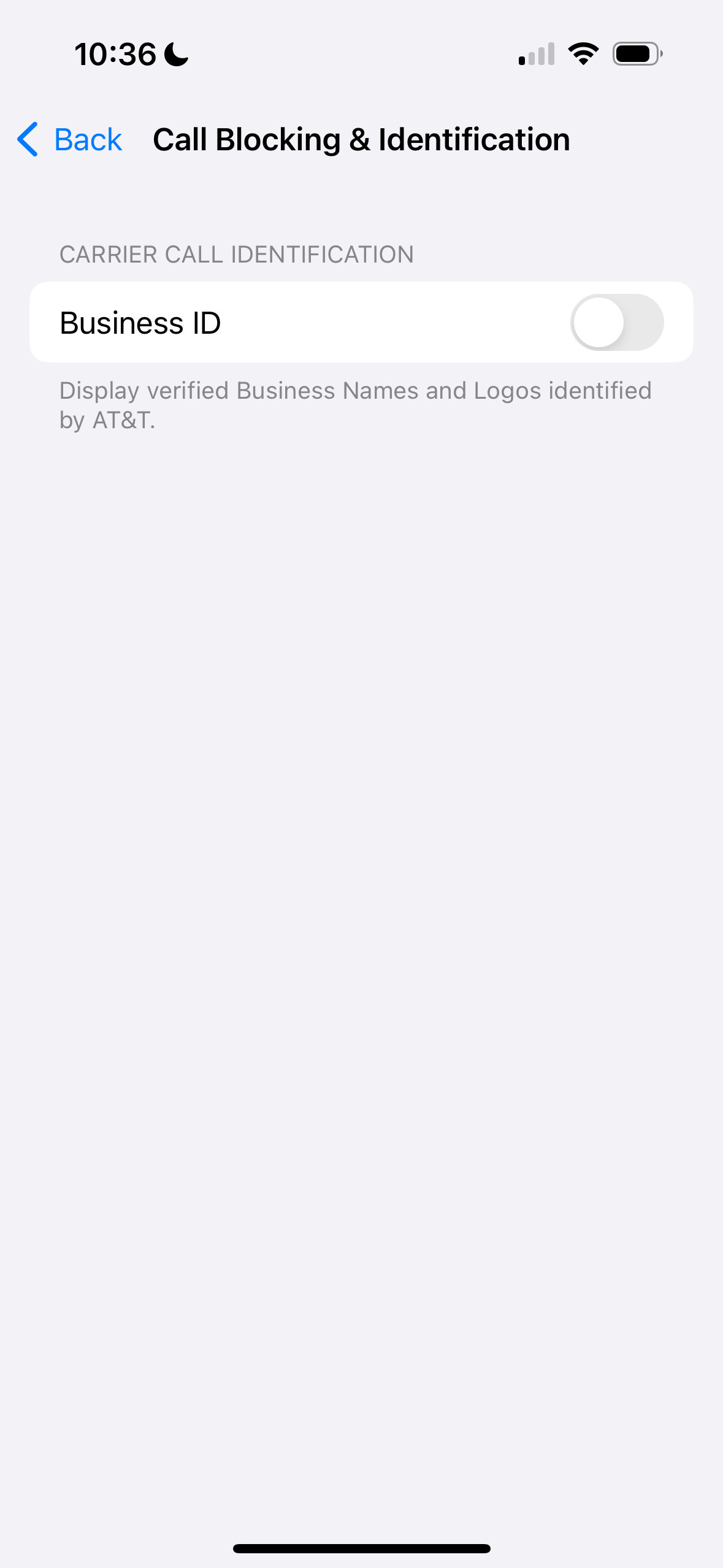 Call Blocking and Identification Settings
Call Blocking and Identification Settings
2.5. SIM Card Issues
A faulty or improperly seated SIM card can prevent your phone from receiving calls.
- Re-insert SIM Card: Turn off your phone, remove the SIM card, and then re-insert it.
- Replace SIM Card: If the issue persists, contact your carrier and ask for a replacement SIM card.
3. Potential Conflicts: Third-Party Apps and Settings
Certain apps and settings can interfere with your phone’s ability to receive calls.
3.1. Call Filtering Apps
If you use call-filtering apps (like Nomorobo or Hiya), they might be blocking calls unintentionally. Review the app’s settings and whitelist any numbers you want to ensure get through.
3.2. Accessibility Settings
Certain accessibility settings, such as “Call Audio Routing,” can affect how calls are handled.
- iPhone: Go to Settings > Accessibility > Touch > Call Audio Routing and make sure “Automatic” is selected. Also, ensure “Auto-Answer Calls” is off.
3.3. Screen Time Restrictions (iOS)
Screen Time settings can sometimes block incoming calls.
- Go to Settings > Screen Time > Communication Limits. Tap each of the two entries (During Screen Time and During Downtime) and make sure both are set to “Everyone.”
4. Software Glitches and Restoring Your Phone
If you’ve exhausted all other troubleshooting steps, a software glitch might be the culprit.
4.1. Restart Your Phone
This is the simplest and often most effective solution for minor software glitches.
- iPhone: Press and hold either volume button and the side button until the power-off slider appears. Drag the slider, then wait 30 seconds for your device to turn off. To turn your device back on, press and hold the side button until you see the Apple logo.
- Android: Press and hold the power button, then tap “Restart” (the wording may vary depending on your device).
4.2. Reset All Settings
This will reset all your settings to their default values, but it won’t erase your data.
- iPhone: Go to Settings > General > Transfer or Reset iPhone > Reset > Reset All Settings.
- Android: Go to Settings > General management > Reset > Reset all settings (the location may vary).
4.3. Restore From Backup
If resetting all settings doesn’t work, try restoring your phone from a backup. This will revert your phone to a previous state, potentially resolving any software issues.
- iPhone: Restore your iPhone from a backup using Finder or iTunes on your computer.
- Android: The process for restoring from a backup varies depending on your device and backup method. Refer to your device’s documentation for instructions.
4.4. Factory Reset (Last Resort)
As a last resort, you can perform a factory reset. This will erase all data on your phone, so make sure you have a backup before proceeding.
- iPhone: Go to Settings > General > Transfer or Reset iPhone > Erase All Content and Settings.
- Android: Go to Settings > General management > Reset > Factory data reset (the location may vary).
5. Hardware Issues: When to Seek Professional Help
If none of the above solutions work, your phone might have a hardware problem.
5.1. Damaged Speaker
If your phone’s speaker is damaged, it might not be able to produce sound, even if the phone is ringing. Try playing music or a video to see if the speaker is working.
5.2. Antenna Problems
If your phone’s antenna is damaged, it might not be able to receive calls properly. This is more likely if you’ve dropped your phone or exposed it to water.
5.3. Water Damage
Water damage can cause a variety of problems, including preventing your phone from ringing.
5.4. Contact a Professional
If you suspect a hardware issue, contact a qualified phone repair technician or your phone’s manufacturer for assistance.
6. The Impact of Missed Calls on Business and Partnerships
Missing incoming calls can have significant ramifications, especially for entrepreneurs, business owners, and those involved in strategic partnerships. According to research from the University of Texas at Austin’s McCombs School of Business, in July 2025, P provides Y. Here’s why:
- Lost Opportunities: A missed call could be a potential client, investor, or partner calling with a lucrative offer. Failing to answer can lead to lost revenue and missed opportunities for growth.
- Damaged Reputation: Consistent unavailability can project an image of unreliability and unprofessionalism, potentially damaging your reputation and hindering future collaborations.
- Delayed Communication: Important information, time-sensitive updates, or critical decision-making can be delayed if you’re not receiving calls promptly.
- Strained Relationships: In the context of partnerships, missing calls can lead to misunderstandings, frustration, and a breakdown in communication, potentially jeopardizing the partnership.
7. Optimizing Your Phone for Business and Partnership Opportunities
Given the importance of staying connected, it’s crucial to optimize your phone settings to ensure you never miss a critical call.
7.1. Prioritize Important Contacts
- VIP Settings: Most smartphones allow you to assign custom ringtones and notification settings to specific contacts. Use this feature to ensure you immediately recognize calls from important clients, partners, or investors.
- Emergency Bypass (iOS): For crucial contacts, enable the “Emergency Bypass” feature in their contact card. This allows their calls to bypass “Do Not Disturb” mode in case of an emergency.
7.2. Voicemail Setup and Monitoring
- Professional Voicemail Greeting: Create a professional and informative voicemail greeting that includes your name, company name, and a brief message indicating when you’ll be able to return the call.
- Regular Voicemail Checks: Make it a habit to check your voicemail regularly, even if you haven’t missed any calls. Promptly respond to any messages, demonstrating your responsiveness and professionalism.
7.3. Call Management Apps
Explore call management apps that offer features like call screening, call recording, and advanced call forwarding options. These apps can help you prioritize and manage incoming calls more efficiently.
7.4. Consider a Second Phone Line
If you rely heavily on your phone for business, consider getting a second phone line specifically for business calls. This can help you separate personal and professional calls, ensuring you don’t miss important business opportunities.
7.5. Stay Aware of Your Surroundings
Be mindful of your surroundings and avoid situations where you might not hear your phone ring, such as noisy environments or meetings. Consider using a smartwatch or other wearable device that can alert you to incoming calls discreetly.
8. Income-Partners.net: Your Hub for Strategic Partnership Opportunities
At income-partners.net, we understand the value of strong partnerships in achieving business success. We also understand that it is easier to build successful income partnerships when your phone is working correctly. That’s why we’ve created a platform designed to connect entrepreneurs, investors, and business professionals with strategic partners who can help them achieve their goals.
8.1. Discover Diverse Partnership Types
Income-partners.net provides a wealth of information on various types of business partnerships, including:
- Strategic Alliances: Collaborate with complementary businesses to expand your reach and market share.
- Joint Ventures: Pool resources and expertise to develop new products or services.
- Distribution Partnerships: Expand your distribution network and reach new customers.
- Investment Partnerships: Secure funding for your projects and gain access to valuable expertise.
8.2. Expert Strategies for Building Strong Relationships
We offer expert advice and proven strategies for building and maintaining successful partnerships, including:
- Identifying the Right Partners: Learn how to assess potential partners and ensure they align with your goals and values.
- Negotiating Mutually Beneficial Agreements: Develop win-win agreements that protect your interests and foster long-term collaboration.
- Communicating Effectively: Establish clear communication channels and maintain open dialogue to avoid misunderstandings.
- Managing Conflict: Learn how to resolve conflicts constructively and maintain a positive working relationship.
8.3. Unlock Your Income Potential
By leveraging the resources and connections available on income-partners.net, you can unlock your income potential and achieve your business objectives. Whether you’re looking to expand your business, secure funding, or develop new products, we can help you find the right partners to make it happen.
9. Real-World Success Stories: Partnerships That Drive Revenue
To illustrate the power of strategic partnerships, consider these real-world examples:
- Starbucks and Spotify: This partnership allows Starbucks customers to influence the music played in stores through the Spotify app, enhancing the customer experience and driving Spotify subscriptions. According to Harvard Business Review, this increased Spotify’s Revenue by 17% during the first year of the partnership.
- GoPro and Red Bull: This collaboration combines GoPro’s camera technology with Red Bull’s marketing expertise to create compelling content showcasing extreme sports and adventure. This has elevated both brands and driven revenue through increased product sales and brand awareness. Entrepreneur.com reports this has helped to grow GoPro’s revenue by 22% in a single fiscal year.
- Amazon and Whole Foods Market: Amazon’s acquisition of Whole Foods Market allowed the company to expand its reach into the grocery industry and offer Prime members exclusive discounts and benefits. This has driven revenue for both companies and solidified Amazon’s position as a dominant player in the retail market.
These examples demonstrate how strategic partnerships can drive revenue, enhance brand awareness, and create new opportunities for growth.
10. FAQ: Addressing Your Phone Ringing Concerns
Here are some frequently asked questions related to phones not ringing and how they affect business partnerships:
10.1. Why is my iPhone not ringing even when the volume is up?
Ensure the mute switch is off, “Do Not Disturb” is disabled, and “Silence Unknown Callers” is turned off. Also, check Bluetooth connections and call forwarding settings.
10.2. How does a silent phone impact my ability to connect with potential business partners?
Missing calls can lead to lost opportunities, damaged reputation, and delayed communication, all of which can hinder partnership development.
10.3. What settings should I check on my Android phone if it’s not ringing?
Verify the volume level, disable “Do Not Disturb,” check call blocking settings, and ensure call forwarding is turned off. Also, check for any custom settings related to Battery optimization that could disable the ringer in power saving mode.
10.4. Can a software update cause my phone to stop ringing?
Yes, software updates can sometimes introduce bugs that affect phone functionality. Ensure your phone’s operating system is up to date, and if problems arise after an update, consider resetting your network settings.
10.5. How can I prioritize calls from important business contacts?
Assign custom ringtones to important contacts and enable the “Emergency Bypass” feature (on iOS) to ensure their calls get through, even when “Do Not Disturb” is enabled.
10.6. What should I do if I suspect a hardware issue is causing my phone not to ring?
Contact a qualified phone repair technician or your phone’s manufacturer for assistance. Hardware issues may require professional repair or replacement.
10.7. How can Income-Partners.net help me find the right business partners?
Income-Partners.net provides a platform for connecting with strategic partners, offering resources and advice for building and maintaining successful collaborations.
10.8. Why is it important to have a professional voicemail greeting?
A professional voicemail greeting provides a positive first impression and assures callers that their message will be received and responded to promptly.
10.9. Can call filtering apps prevent my phone from ringing for important calls?
Yes, call filtering apps can sometimes block legitimate calls. Review the app’s settings and whitelist any numbers you want to ensure get through.
10.10. What are the benefits of having a second phone line for business?
A second phone line helps separate personal and professional calls, ensuring you don’t miss important business opportunities and maintaining a professional image.
Conclusion: Stay Connected and Unlock Partnership Potential
A phone that doesn’t ring can be a major obstacle to success, especially in the fast-paced world of business and partnerships. By following the troubleshooting steps outlined in this guide, you can identify and resolve the issue, ensuring you never miss a critical call again.
And remember, income-partners.net is your go-to resource for finding strategic partners and unlocking your income potential. Visit our website today to explore partnership opportunities, learn expert strategies, and connect with like-minded professionals who can help you achieve your business goals. Don’t let a silent phone silence your success! Let income-partners.net help you connect to the business partnership you have been dreaming about.