Do I Need To Report Uber Eats Income to the IRS? Yes, you absolutely need to report your Uber Eats income. As an Uber Eats driver, you’re considered self-employed, and the IRS requires you to report any earnings above $400. At income-partners.net, we provide resources and strategies to help you navigate the complexities of self-employment taxes and maximize your income. To fully grasp the tax implications, understanding the forms you’ll receive and the deductions you can claim is crucial for accurate reporting and potential tax savings.
1. Understanding Your Tax Obligations as an Uber Eats Driver
As an Uber Eats driver in the USA, understanding your tax obligations is crucial. Here’s a comprehensive look at what you need to know.
1.1. Are Uber Eats Drivers Considered Self-Employed?
Yes, if you deliver food for Uber Eats, you are considered self-employed. This means you’re an independent contractor, not an employee. As such, you have more flexibility in setting your hours and using your own resources (like your car), but it also means you’re responsible for handling your own taxes. This is a key distinction that impacts how you file and what you can deduct, as detailed further on income-partners.net.
1.2. How Self-Employment Tax Works
Self-employment tax covers Social Security and Medicare taxes, traditionally split between employers and employees. Since you’re self-employed, you pay both shares. In 2024, the self-employment tax rate is 15.3% on 92.35% of your net earnings. This is in addition to your regular income tax. It’s important to note that even if you owe $0 in income tax, you might still owe self-employment tax. Understanding this fundamental aspect of self-employment is essential for financial planning and compliance.
1.3. Filing Threshold: How Much Do You Need to Earn?
You must file a tax return and report your delivery earnings to the IRS if you earn more than $400 from Uber Eats. Even if you earn less than $400, you might still need to file if you’re claiming refundable credits like the Earned Income Tax Credit or the Child Tax Credit. Keeping accurate records of your income, no matter how small, is vital for compliance.
2. Navigating Tax Forms and Income Reporting for Uber Eats
Understanding the specific tax forms you’ll receive and how to report your income accurately is essential for Uber Eats drivers.
2.1. Schedule C: Reporting Your Business Income and Expenses
You will file Schedule C to report your business income and expenses to the IRS. On this form, you’ll record all your income from Uber Eats and any business-related tax deductions (expenses). Your net income, which is your total income minus your business tax deductions, is what you’ll be taxed on. Schedule C is the cornerstone of self-employment tax reporting, allowing you to detail both your earnings and deductible expenses.
2.2. Form 1099-NEC: Reporting Non-Employee Compensation
Uber Eats reports income using Form 1099-NEC if you earn more than $600 in non-trip earnings. This includes referral payments, bonuses, and other income that comes from something other than deliveries. This form is crucial for reporting your earnings accurately and avoiding potential discrepancies with the IRS.
2.3. Form 1099-K: Reporting Gross Payment Card and Third-Party Network Transactions
If you earn at least $5,000 in gross delivery earnings (delivery fees and customer tips) in a calendar year, you will receive Form 1099-K. This form reports the total amount of payments you received through third-party payment networks. It’s important to reconcile this form with your own records to ensure accuracy, as the amount reported on Form 1099-K isn’t reduced by fees or commissions.
2.4. Uber Eats Tax Summary
Even if you earn less than $600, Uber Eats provides a tax summary to all delivery drivers. This summary gives a detailed breakdown of your annual income and possible business expenses. The business tax deductions include a breakdown of miles logged, some expenses, fees, and taxes. This summary can be incredibly useful for reporting your income, even if you don’t receive a Form 1099-NEC or Form 1099-K.
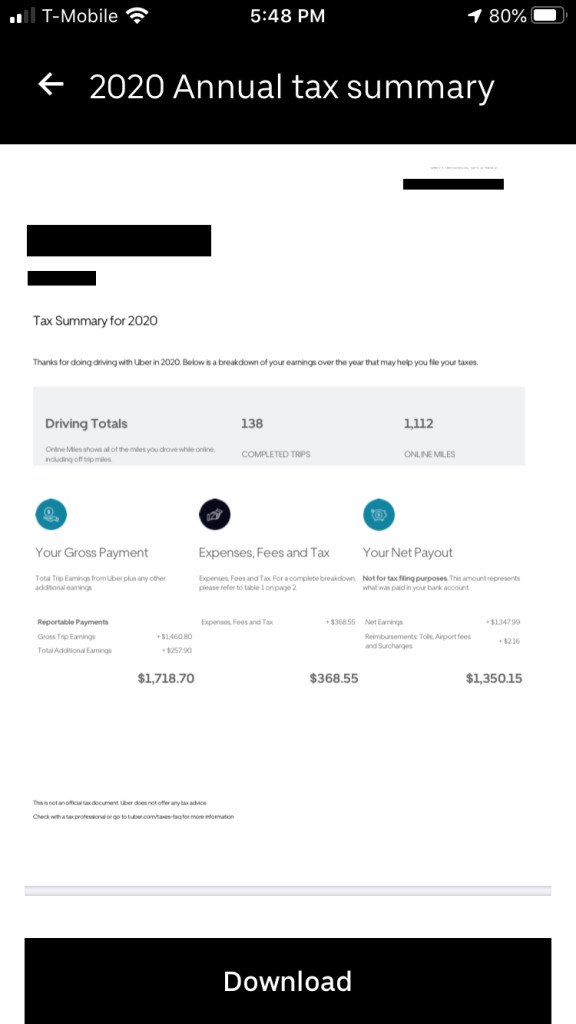 UberEATS redacted tax summary
UberEATS redacted tax summary
2.5. Accessing Your Tax Information on the Uber Eats App
To access your tax summary in the Uber Eats app, click the menu icon on the top left of your home screen. Select “Account” and then “Tax Info.” You will be taken to a page that allows you to change your tax information, view your tax summaries, and retrieve your 1099-K, 1099-MISC, and 1099-NEC. Select “Tax Summaries” to access your annual tax summary.
2.6. Keeping Accurate Records
Most food delivery dashboards don’t provide an annual summary of your earnings. Be sure to keep your own consistent record of your weekly statement earnings or direct deposits. This information is a critical part of tax preparation. You won’t be able to complete an accurate tax return without them. Maintaining meticulous records is paramount for accurate tax reporting and maximizing potential deductions.
3. Maximizing Tax Deductions for Uber Eats Drivers
As an Uber Eats driver, you’re entitled to various tax deductions that can significantly lower your tax liability.
3.1. The Importance of Tax Deductions
As a self-employed worker, tax deductions, like the mileage deduction if you use a car for deliveries, are the best way to prepare an accurate tax return and lower your taxes. If you don’t take these deductions, more of your income will be subject to both income and self-employment taxes.
3.2. Mileage Deduction: The Biggest Saver
If you use a vehicle for deliveries, your biggest deduction will be mileage, so make sure you’re tracking how much you’re driving. You cannot take the mileage deduction if you use a bicycle for deliveries. The mileage deduction allows you to deduct a standard rate for every mile driven for business purposes, significantly reducing your taxable income.
3.3. What Qualifies as a Business Expense?
You may not think of yourself as a business owner, but you are. Food delivery couriers can track the costs associated with deliveries, like mileage or hot bags and blankets and take these expenses as tax deductions. These tax deductions are for any expenses that are common and helpful for providing food deliveries.
3.4. List of Potential Tax Deductions
Here is a list of tax deductions you can claim:
- Car mileage
- USB chargers and cables
- Dashboard mounting systems
- Cost of phone and phone plan
- Cost of bike repairs and accessories
- Parking and tolls fees
- Food courier bags, backpacks, and blankets
- Vehicle inspection
- Commissions and fees
- Car insurance, roadside assistance, and registration costs
- Health insurance expenses
- Mile tracker app
- Personal protective equipment
- Delivery uniform
3.5. Deducting Partial Expenses
Keep in mind that you can only deduct the costs of these expenses that are used when you are working. For example, if you use your phone 25 percent of the time for deliveries, you can only deduct 25 percent of your phone and phone plan cost. If you pay for a roadside assistance plan, you can deduct a portion of the cost based on the proportion of miles you drive for deliveries.
3.6. Mileage Tracking Methods
Most food delivery apps DO NOT track how many miles you’re driving when you’re online. If you don’t track them yourself, you will pay more in taxes. You can only use mileage deductions for cars.
There are two ways to track your mileage deduction. If you drive a car, you can choose between either the standard mileage or actual expenses method.
Tracking actual car, truck, and bike expense tax deductions is a more complicated method than using standard mileage. In addition to tracking your business and personal mileage, you’ll need to track all your car expenses, such as gas, repairs/maintenance, insurance, license fees, parking fees for business, tires, car washing, lease payments, towing charges, and auto club dues. In addition, you can deduct a portion of your car as “business use” and deduct the depreciation of your car’s value.
With either method, you’ll need to keep a carefully detailed mileage log to deduct these costs. Not all miles driven can be deducted. For example, miles driven from your home to your first pickup of the day are considered your “commute” to work and not counted as business expenses. Any personal driving you do during the day (such as your lunch break) cannot be counted either.
3.7. Tools for Tracking Tax Deductions
Luckily, there are apps and tools to help make tracking tax deductions easier. Consider using apps like Stride Tax or MileIQ to simplify the process and ensure you don’t miss out on any potential savings.
4. Paying Quarterly Estimated Taxes to Avoid Penalties
As a self-employed Uber Eats driver, you’re responsible for paying your taxes throughout the year, not just at tax time.
4.1. Why Pay Estimated Taxes?
People who work for an employer have a portion of their medicare and social security taxes taken out of each paycheck. Their employer pays the other portion on their behalf. Additionally, as part of their total tax withholding, employees pay taxes on their income as they earn it. Ideally, the total amount withheld will cover any income taxes owed. Since self-employed workers don’t have withholding, you’ll need to pay your own taxes during the tax year.
4.2. Who Needs to Pay Estimated Taxes?
If you expect to owe more than $1,000 in taxes (that’s earning roughly $5,000 in self-employment income), then you are required to pay estimated taxes. If you don’t make estimated tax payments, you may be charged a penalty by the IRS.
You are required to pay 100 percent of the total of your last year’s income taxes or 90 percent of the current year’s taxes. If you make over $75,000 as a single filer ($150,000 if married filing jointly) in self-employment income, you must pay 110 percent of last year’s taxes. If you are driving for the first time, estimate your yearly salary based on your weekly earnings.
4.3. Quarterly Payment Schedule
Most self-employed workers pay quarterly estimated taxes, but you can find a schedule that works for you. For example, you can treat self-employment taxes like a bill and pay a portion every month when other bills are due.
Estimated payments are due four times a year on the following dates:
| Income from: | Quarterly Estimated Taxes Due: |
|---|---|
| January 1 to March 31 | April 15 |
| April 1 to May 31 | June 16 |
| June 1 to August 31 | September 15 |
| September 1 to December 31 | January 15 of the following year |
4.4. Payment Methods
Submit your payments by mail or online using the Electronic Federal Tax Payment System.
5. Essential Resources for Uber Eats Tax Preparation
Navigating the tax landscape as an Uber Eats driver can be complex, but numerous resources are available to help you.
5.1. Tax Deduction Trackers
Track your tax deductions in a spreadsheet (printable spreadsheet) or an app. For example, if you want to use an app, you can track your mileage on Stride Tax (free) and MileIQ (40 free trips monthly, or $8.99 billed monthly for unlimited trips).
5.2. Rideshare Tax Organizer
Finally, use the Rideshare Tax Organizer, which helps you make sure you have everything you need.
5.3. Professional Tax Advice
Consulting with a tax professional can provide personalized guidance and ensure you’re taking advantage of all available deductions and credits.
6. Common Misconceptions About Uber Eats Taxes
Clearing up common misconceptions can help you avoid costly errors and ensure accurate tax reporting.
6.1. “I Don’t Need to Report If I Didn’t Receive a 1099”
Even if you don’t receive a 1099-NEC or 1099-K, you’re still required to report all income earned through Uber Eats. The IRS requires you to report any earnings above $400, regardless of whether you receive a tax form.
6.2. “I Can Only Deduct Mileage If I Use the Standard Mileage Rate”
You can choose between the standard mileage rate and deducting actual expenses. If you choose to deduct actual expenses, you’ll need to track all your car-related expenses, such as gas, repairs, and insurance.
6.3. “I Can Deduct All Miles Driven”
Not all miles driven can be deducted. You can only deduct miles driven for business purposes, such as picking up and delivering food. Miles driven for personal reasons, like commuting to your first pickup location, are not deductible.
7. How to Handle an IRS Audit as an Uber Eats Driver
While it’s not something anyone wants to think about, knowing how to handle an IRS audit is essential.
7.1. What to Do If You Receive an Audit Notice
If you receive an audit notice from the IRS, don’t panic. The first step is to carefully review the notice and understand what the IRS is requesting.
7.2. Gathering Documentation
Gather all relevant documentation, such as your 1099 forms, bank statements, mileage logs, and expense receipts. The more organized you are, the smoother the audit process will be.
7.3. Seeking Professional Assistance
Consider seeking professional assistance from a tax attorney or accountant. They can help you navigate the audit process, represent you before the IRS, and ensure your rights are protected.
8. Future Tax Law Changes Affecting Uber Eats Drivers
Staying informed about potential tax law changes is crucial for long-term financial planning.
8.1. Monitoring Legislative Updates
Keep an eye on legislative updates and proposed tax law changes that could impact self-employed workers like Uber Eats drivers.
8.2. Consulting with Tax Professionals
Consulting with tax professionals regularly can help you stay ahead of the curve and adapt your tax strategies accordingly.
9. Building a Financial Strategy for Self-Employed Uber Eats Drivers
Creating a solid financial strategy is essential for long-term success as a self-employed Uber Eats driver.
9.1. Budgeting and Expense Tracking
Create a budget to track your income and expenses. This will help you understand your cash flow and identify areas where you can save money.
9.2. Saving for Retirement
Consider opening a SEP IRA or solo 401(k) to save for retirement. These accounts offer tax advantages and can help you build a secure financial future.
9.3. Emergency Fund
Build an emergency fund to cover unexpected expenses. Aim to save at least three to six months’ worth of living expenses.
10. Partnering with Income-Partners.net for Financial Success
At income-partners.net, we’re committed to helping you achieve financial success.
10.1. Access to Expert Resources
We offer a wide range of expert resources, including articles, guides, and tools, to help you navigate the complexities of self-employment taxes and financial planning.
10.2. Personalized Support
Our team of financial professionals is available to provide personalized support and guidance.
10.3. Strategic Partnerships
We partner with leading companies in the financial industry to bring you exclusive offers and opportunities.
Address: 1 University Station, Austin, TX 78712, United States
Phone: +1 (512) 471-3434
Website: income-partners.net
Ready to take control of your finances and maximize your income as an Uber Eats driver? Visit income-partners.net today to explore our resources, connect with partners, and start building a brighter financial future. Don’t wait—discover the strategies and partnerships that can drive your success now!
FAQ: Uber Eats Taxes
1. Do I have to report my Uber Eats earnings to the IRS?
Yes, if you earn more than $400, you must report your Uber Eats earnings to the IRS.
2. What tax form do I use to report my Uber Eats income?
You’ll use Schedule C to report your business income and expenses.
3. Will Uber Eats send me a tax form?
You may receive Form 1099-NEC if you earn more than $600 or Form 1099-K if you earn at least $5,000 in gross delivery earnings.
4. What if I didn’t receive a 1099 form from Uber Eats?
You’re still required to report all income earned, even if you don’t receive a 1099 form.
5. What can I deduct as an Uber Eats driver?
Common deductions include car mileage, phone expenses, and delivery-related supplies.
6. How do I track my mileage for tax purposes?
Use a mileage tracking app or keep a detailed mileage log.
7. What is the standard mileage rate for 2024?
The standard mileage rate for 2024 is $0.67 per mile for business miles driven.
8. Do I need to pay quarterly estimated taxes?
If you expect to owe more than $1,000 in taxes, you’re required to pay quarterly estimated taxes.
9. How do I pay my estimated taxes?
You can pay online through the Electronic Federal Tax Payment System (EFTPS).
10. What happens if I don’t pay estimated taxes?
You may be charged a penalty by the IRS.
This comprehensive guide aims to provide you with the knowledge and resources you need to navigate the tax landscape as an Uber Eats driver successfully.
