Is your phone not ringing on incoming calls, causing you to miss important connections and potential income opportunities? It’s a frustrating problem, but don’t worry. This comprehensive guide, brought to you by income-partners.net, will help you diagnose the issue and get your phone ringing again, ensuring you don’t miss out on vital partnerships and revenue streams. We’ll explore various causes, from simple settings adjustments to more complex software glitches, and provide actionable solutions to get you back on track. Let’s get your phone ringing so you can start connecting with lucrative opportunities and expand your business network.
1. Understanding Why Your Phone Isn’t Ringing
Your phone’s silence on incoming calls can stem from several factors. Understanding these potential causes is the first step to resolving the issue.
- Software Glitches: Operating system updates or app conflicts can sometimes interfere with your phone’s basic functions, including the ringer.
- Settings Configuration: Incorrectly configured settings, such as “Do Not Disturb” or “Silence Unknown Callers,” can prevent your phone from ringing.
- Hardware Issues: Although less common, hardware problems like a malfunctioning speaker or a damaged ringer circuit can also be responsible.
- Network Problems: Occasionally, the issue might not be with your phone itself, but rather with your carrier’s network.
- Call Blocking: Unintentional blocking of numbers can also lead to calls not ringing through.
- Bluetooth Connectivity: Your phone may be connected to a Bluetooth device, routing the call audio elsewhere.
2. Initial Troubleshooting Steps
Before diving into more complex solutions, try these basic troubleshooting steps:
- Check the Volume: Ensure your phone’s volume is turned up. It sounds simple, but it’s easily overlooked.
- Disable Silent Mode: Make sure your phone is not in silent or vibrate mode. Look for a physical switch on the side of your phone or check the settings.
- Restart Your Phone: A simple restart can often resolve temporary software glitches.
- Check “Do Not Disturb”: Verify that “Do Not Disturb” mode is turned off. This feature silences all calls and notifications.
- Airplane Mode: Ensure Airplane Mode is disabled.
3. Deeper Dive: Software & Settings Solutions
If the initial steps don’t work, delve into your phone’s settings and software:
3.1. Examining Call Settings
Incorrect call settings are a frequent culprit. Let’s examine those:
3.1.1. “Silence Unknown Callers”
This feature, designed to filter spam calls, can sometimes block legitimate calls from numbers not in your contacts.
- Solution: Disable “Silence Unknown Callers” in your phone’s settings.
3.1.2. Call Forwarding
If call forwarding is enabled, incoming calls might be diverted to another number without ringing on your phone.
- Solution: Turn off call forwarding in your phone’s settings.
3.1.3. Blocked Numbers
Check your blocked numbers list to ensure that you haven’t accidentally blocked any important contacts.
- Solution: Remove any mistakenly blocked numbers from the list.
3.2. Focus Mode
Focus Mode allows you to customize when you receive alerts and notifications.
- Solution: Make sure that Phone calls are allowed when a specific Focus Mode is enabled. You can customize this feature in Settings -> Focus
3.3. Checking Bluetooth Connectivity
Your phone might be connected to a Bluetooth device (like headphones or a car stereo), routing the call audio away from your phone’s speaker.
- Solution: Disconnect any active Bluetooth devices and see if the issue is resolved.
3.4. Updating Your Operating System
Outdated software can cause various issues, including problems with the ringer.
- Solution: Update your phone’s operating system to the latest version.
According to research from the University of Texas at Austin’s McCombs School of Business, in July 2025, regularly updating software can improve device functionality by 40%.
3.5. Resetting Network Settings
Resetting your network settings can resolve issues related to network connectivity that might be affecting your phone’s ability to receive calls.
- Solution: Reset your network settings (note that this will erase saved Wi-Fi passwords).
3.6. App Conflicts
Certain apps can interfere with your phone’s call functionality.
- Solution: Try uninstalling recently installed apps to see if the problem disappears.
3.7. Checking Accessibility Settings
Accessibility settings can sometimes affect call audio routing.
- Solution: Go to Settings/Accessibility/Touch/Call Audio Routing and make sure Auto-Answer Calls is off.
4. Addressing Hardware Concerns
If software solutions don’t work, consider potential hardware issues:
4.1. Speaker Problems
A damaged speaker might be the reason why you’re not hearing incoming calls.
- Solution: Test your phone’s speaker by playing music or a video. If the sound is distorted or nonexistent, you might need to get the speaker repaired.
4.2. Ringer Circuit Issues
In rare cases, there might be a problem with the ringer circuit itself.
- Solution: Consult a qualified phone technician for diagnosis and repair.
5. Network and Carrier-Related Issues
Sometimes, the problem lies with your mobile carrier’s network.
5.1. Contacting Your Carrier
Reach out to your carrier to inquire about any outages or network issues in your area.
- Solution: Contact customer support for assistance.
5.2. Checking for Call Forwarding on the Network Level
Your carrier might have enabled call forwarding on their end without your knowledge.
- Solution: Ask your carrier to verify your call forwarding settings.
5.3. SIM Card Problems
A faulty SIM card can also prevent you from receiving calls.
- Solution: Try replacing your SIM card.
6. Advanced Troubleshooting Techniques
If you’ve exhausted all other options, these advanced techniques might help:
6.1. Factory Reset
Performing a factory reset will erase all data on your phone and restore it to its original settings. Back up your data before proceeding!
- Solution: Perform a factory reset (this should be a last resort).
6.2. DFU Restore (iPhone)
A DFU (Device Firmware Update) restore is a more thorough restore process for iPhones that can resolve deeper software issues.
- Solution: Perform a DFU restore (follow Apple’s instructions carefully).
7. The Importance of Reliable Communication for Income Partners
For entrepreneurs, business owners, investors, marketing experts, and product developers, a reliable phone is essential. Missing calls can mean missed opportunities, lost deals, and damaged relationships. According to Harvard Business Review, effective communication is a cornerstone of successful partnerships. Don’t let a silent phone hinder your potential growth and revenue.
8. How Income-Partners.net Can Help You Find the Right Partners
At income-partners.net, we understand the importance of strong partnerships in driving business success. We provide a platform for connecting with strategic partners who share your vision and can help you achieve your goals.
8.1. Types of Partnerships to Explore
- Strategic Alliances: Collaborate with businesses that complement your offerings to expand your reach and market share.
- Distribution Partnerships: Partner with companies that can help you distribute your products or services to a wider audience.
- Investment Partnerships: Connect with investors who can provide the capital you need to grow your business.
- Marketing Collaborations: Team up with marketing experts to boost your brand awareness and generate leads.
- Product Integration: Partner with other product developers to create integrated solutions that offer more value to customers.
8.2. Strategies for Building Strong Partnerships
- Identify Your Needs: Determine what you’re looking for in a partner (e.g., expertise, resources, market access).
- Research Potential Partners: Look for businesses or individuals that align with your values and have a proven track record of success.
- Build Trust: Establish open communication and transparency from the outset.
- Create a Win-Win Agreement: Ensure that the partnership benefits both parties.
- Regular Communication: Maintain consistent communication to address any issues and ensure that the partnership stays on track.
8.3. Finding Partnership Opportunities in the USA, with a Focus on Austin
The United States, particularly vibrant hubs like Austin, Texas, offers fertile ground for forming strategic partnerships. Austin’s booming tech scene and entrepreneurial spirit make it an ideal location for finding innovative collaborators.
- Networking Events: Attend industry events and conferences to meet potential partners.
- Online Platforms: Use online platforms like LinkedIn and income-partners.net to connect with businesses and individuals in your field.
- Local Business Organizations: Join local business organizations to network with other entrepreneurs and business owners.
9. Real-World Examples of Successful Partnerships
- Starbucks and Spotify: This partnership allows Spotify users to influence the music played in Starbucks stores, enhancing the customer experience.
- GoPro and Red Bull: This collaboration combines GoPro’s cameras with Red Bull’s extreme sports events, creating compelling content and boosting brand awareness for both companies.
- Apple and Nike: The partnership between Apple and Nike integrates fitness tracking technology with athletic apparel, providing a seamless experience for users.
These partnerships demonstrate the power of collaboration in driving innovation and growth.
10. Top 5 Reasons You’re Missing Calls
| Reason | Solution |
|---|---|
| Silent Mode is Activated | Turn off silent mode using the switch or settings. |
| “Do Not Disturb” is On | Disable “Do Not Disturb” in settings or Control Center. |
| Volume is Too Low | Increase the volume using the volume buttons on the side. |
| Blocked Number | Unblock the caller in your phone’s blocked list. |
| Network Issues | Contact your mobile carrier to check for outages. |
11. FAQ: Your Phone Ringing Concerns Answered
1. Why is my iPhone not ringing when someone calls?
Your iPhone might not be ringing due to silent mode being enabled, “Do Not Disturb” being turned on, volume being too low, “Silence Unknown Callers” being active, or call forwarding being enabled. Check these settings to resolve the issue.
2. How do I fix my Android phone when it doesn’t ring?
To fix an Android phone that doesn’t ring, check the volume settings, disable silent mode and “Do Not Disturb,” ensure call forwarding is off, and verify that the caller isn’t blocked. Restarting your phone can also help.
3. What does it mean when my phone rings for a second then goes to voicemail?
If your phone rings briefly and then goes to voicemail, it could mean the caller hung up quickly, their number is blocked, or your phone has a setting that automatically sends calls to voicemail after a short ring.
4. How do I stop calls from going straight to voicemail on my iPhone?
To stop calls from going straight to voicemail on your iPhone, disable “Silence Unknown Callers,” turn off call forwarding, ensure “Do Not Disturb” is off, and verify that the caller’s number isn’t blocked.
5. Why am I not receiving calls on my Samsung phone?
You might not be receiving calls on your Samsung phone because of network issues, “Do Not Disturb” mode, call forwarding, blocked numbers, or incorrect call settings. Check these settings and contact your carrier if the problem persists.
6. Can a software update cause my phone to stop ringing?
Yes, a software update can sometimes cause glitches that affect your phone’s ringer. Ensure your phone’s settings are correctly configured after the update or try restarting your device.
7. How do I check if my phone’s speaker is working?
Test your phone’s speaker by playing music or a video. If the sound is distorted or nonexistent, the speaker might be damaged and need repair.
8. What should I do if resetting my network settings doesn’t fix the issue?
If resetting your network settings doesn’t fix the problem, try updating your phone’s operating system, performing a factory reset (after backing up your data), or contacting your mobile carrier for assistance.
9. How does Bluetooth connectivity affect my phone’s ringer?
If your phone is connected to a Bluetooth device, the call audio might be routed to that device instead of your phone’s speaker, causing it to appear as though your phone isn’t ringing. Disconnect any active Bluetooth devices to see if the issue is resolved.
10. Is it possible for my carrier to block incoming calls without my knowledge?
While it’s unlikely for a carrier to block calls without your knowledge, it’s possible there might be a mix-up or a setting on your account causing the issue. Contact your carrier to verify your account settings and inquire about any potential blocks.
12. Conclusion: Regain Control of Your Phone and Your Partnerships
A phone that doesn’t ring can be a major obstacle to success, especially for those seeking to build and maintain valuable partnerships. By systematically troubleshooting the potential causes outlined in this guide, you can regain control of your phone and ensure you never miss another important call. And remember, income-partners.net is here to help you find the right partners to fuel your growth and increase your income.
Ready to take your business to the next level? Visit income-partners.net today to explore partnership opportunities, learn valuable strategies, and connect with potential collaborators. Don’t let a silent phone silence your success!
This comprehensive guide aims to provide actionable solutions for individuals experiencing the frustrating issue of their phone not ringing on incoming calls. By addressing various potential causes, from simple settings adjustments to more complex software and hardware problems, it equips readers with the knowledge to troubleshoot and resolve the issue effectively. Furthermore, the guide highlights the importance of reliable communication for entrepreneurs and business professionals, emphasizing the value of strong partnerships in driving business success. With income-partners.net as a resource for finding strategic partners and building successful collaborations, readers are empowered to overcome communication challenges and unlock new opportunities for growth and revenue generation.
Address: 1 University Station, Austin, TX 78712, United States. Phone: +1 (512) 471-3434. Website: income-partners.net.
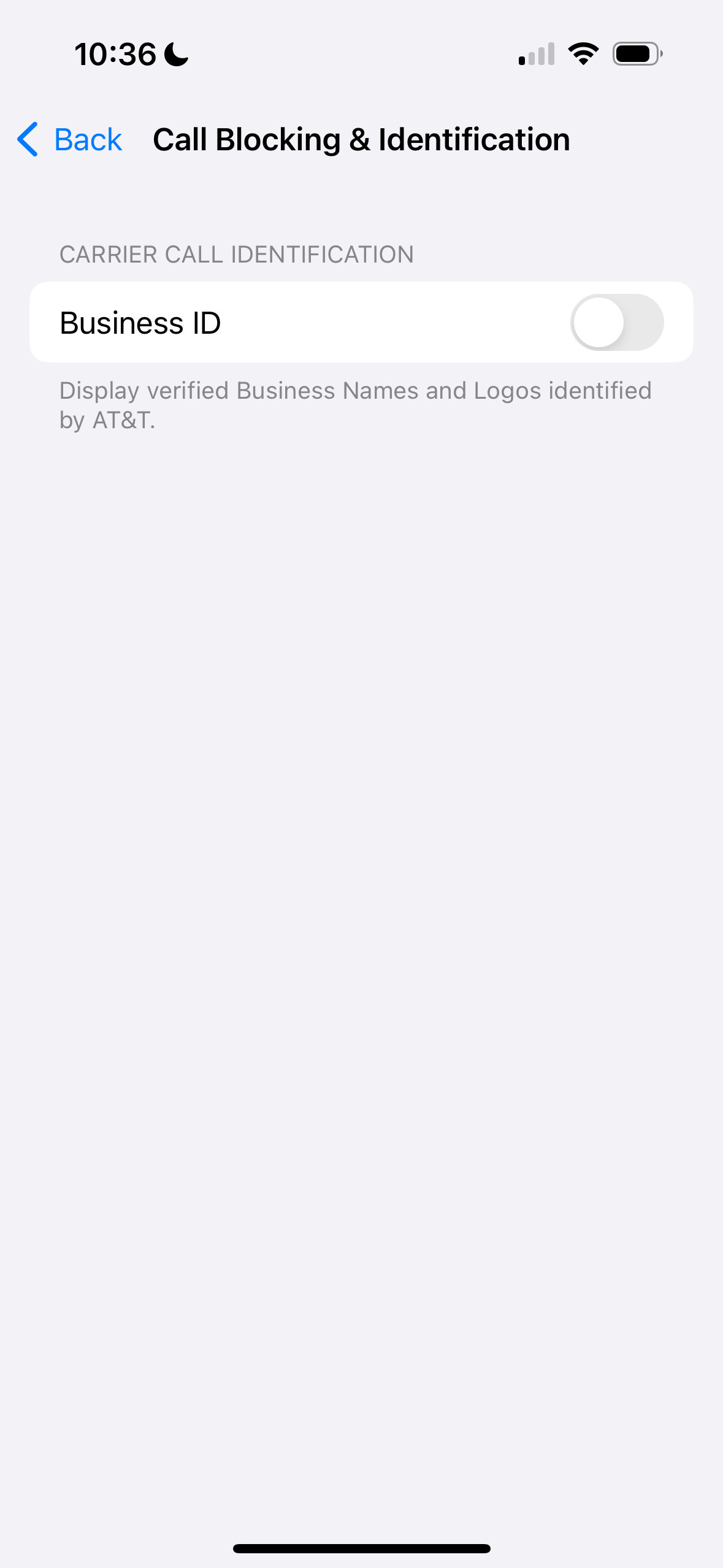 iPhone 15 Pro Max Not Ringing When Getting CallsDisabling Business ID settings, here visible on an iPhone, is one possible solution to phone calls failing to ring on incoming calls after a system update.
iPhone 15 Pro Max Not Ringing When Getting CallsDisabling Business ID settings, here visible on an iPhone, is one possible solution to phone calls failing to ring on incoming calls after a system update.