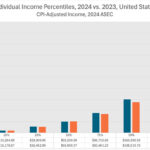Keeping accurate income tax records is essential for anyone seeking financial security and business growth, and at income-partners.net, we understand the need for clear, reliable guidance. We provide the essential information you need to navigate this critical aspect of financial management and strategic partnerships. Discover how long to keep your tax records and boost your partnership opportunities. This article explores the retention periods for tax documents, offering advice on managing your financial records effectively for tax and other crucial purposes, covering topics like tax record retention, IRS guidelines, and document management.
1. What Are the General Rules for How Long Income Tax Records Should Be Saved?
The general rule for how long income tax records should be saved is to keep records that support an item of income, deduction, or credit shown on your tax return until the period of limitations for that tax return runs out. This period of limitations is the timeframe within which you can amend your tax return to claim a credit or refund, or the IRS can assess additional tax. For most people, this means keeping records for at least three years from the date you filed your original return or two years from the date you paid the tax, whichever is later, according to IRS guidelines.
Now, let’s delve deeper into the specific timelines you should consider to ensure compliance and financial safety.
1.1. Standard Three-Year Rule
The most common scenario is the three-year rule. According to the IRS, if situations involving unfiled returns, fraudulent returns, or substantial underreporting of income don’t apply to you, keeping your records for three years from the date you filed your original return is generally sufficient. This timeline covers the period in which the IRS can assess additional tax if they find errors on your return.
1.2. Amended Returns and Credit Claims
If you file a claim for credit or refund after you file your return, the retention period extends to three years from the date you filed your original return or two years from the date you paid the tax, whichever is later. This ensures that you have the documentation to support your claim.
1.3. Claims Involving Worthless Securities or Bad Debt Deduction
For those who file a claim for a loss from worthless securities or a bad debt deduction, the IRS requires you to keep records for seven years. This extended period acknowledges the complexity and potential for extended scrutiny of these types of claims.
1.4. Substantial Underreporting of Income
If you fail to report income that you should, and it is more than 25% of the gross income shown on your return, the IRS gets a longer window to audit your return. In this case, you must keep records for six years. This rule is in place to address significant discrepancies between what was reported and what should have been.
1.5. Unfiled or Fraudulent Returns
There are situations where the IRS’s ability to audit your return is indefinite. If you do not file a return or if you file a fraudulent return, there is no limit to how long the IRS can assess additional taxes. In these cases, you should keep your records indefinitely.
1.6. Employment Tax Records
If you are an employer, you are required to keep employment tax records for at least four years after the date that the tax becomes due or is paid, whichever is later. These records include items such as payroll information, tax deposits, and returns.
Understanding these guidelines can help you determine how long to keep various types of tax documents. For example, detailed payroll records are essential for any business. According to a study by the University of Texas at Austin’s McCombs School of Business, businesses that maintain meticulous financial records experience smoother audits and better financial planning, in July 2025.
2. How Do Property Records Influence Income Tax Record Retention?
Property records influence income tax record retention significantly because they are essential for calculating depreciation, amortization, or depletion deductions, as well as determining the gain or loss when you sell or dispose of the property. Generally, you should keep records relating to property until the period of limitations expires for the year in which you dispose of the property. This may extend the standard retention periods significantly, particularly if the property is held for many years.
Let’s explore how specific types of property records impact your tax obligations and, consequently, how long you need to keep them.
2.1. Depreciable Assets
If you own assets that depreciate over time, such as equipment or vehicles used in a business, you need to maintain records of their original cost, any improvements made, and the amount of depreciation taken each year. These records are crucial for accurately calculating depreciation deductions and determining the asset’s adjusted basis when you sell it.
2.2. Real Estate
Real estate transactions, whether for business or personal use, require meticulous record-keeping. You should keep records of the purchase price, closing costs, any capital improvements made, and any depreciation claimed. These records are necessary to calculate your gain or loss when you sell the property.
2.3. Stocks and Investments
Keeping records of your stock and investment transactions is essential for calculating capital gains or losses. You should retain records of the purchase price, sale price, and any commissions or fees paid. These records are needed to determine your cost basis and calculate your taxable gain or loss when you sell your investments.
2.4. Non-Taxable Exchanges
If you received property in a non-taxable exchange, your basis in that property is the same as the basis of the property you gave up, increased by any money you paid. You must keep the records on the old property, as well as on the new property, until the period of limitations expires for the year in which you dispose of the new property.
2.5. Home Improvements
If you’re a homeowner, keeping records of home improvements can be particularly beneficial. These records can increase your home’s cost basis, potentially reducing capital gains taxes when you sell the property. According to real estate experts, documenting every improvement, no matter how small, can pay off in the long run.
Retaining detailed property records ensures you can accurately report income and deductions related to these assets and comply with IRS regulations. For instance, keeping detailed records of property improvements can significantly reduce your tax liability when you sell your home, turning record-keeping into a profitable exercise.
3. How Should You Manage Tax Records for Non-Tax Purposes?
When your records are no longer needed for tax purposes, do not discard them until you check to see if you have to keep them longer for other purposes. For example, your insurance company or creditors may require you to keep them longer than the IRS does. These non-tax purposes can include loan applications, insurance claims, and other financial matters.
Now, let’s examine some of the key non-tax reasons why you might need to hold onto your tax records for extended periods.
3.1. Loan Applications
When applying for a loan, whether it’s for a mortgage, business, or personal purposes, lenders typically require proof of income and financial stability. Tax returns and supporting documents are often the primary sources of this information. Lenders may ask for several years of tax records to assess your creditworthiness and ability to repay the loan.
3.2. Insurance Claims
Insurance companies may require tax records to substantiate claims for losses or damages. For example, if you experience a fire or theft, your insurance company may ask for tax returns and supporting documents to verify the value of lost or damaged assets.
3.3. Retirement Planning
Tax records can be valuable for retirement planning purposes. They can help you track your income and expenses over time, estimate your future tax liabilities, and make informed decisions about your retirement savings and investments. Financial advisors often recommend keeping tax records for several years to develop a comprehensive retirement plan.
3.4. Business Audits
If you own a business, you may need to retain tax records for longer than the IRS requires in case of an audit by state or local tax authorities. These audits can occur years after the tax returns are filed, so it’s essential to keep your records organized and accessible.
3.5. Legal Matters
Tax records can be relevant in legal proceedings, such as divorce, bankruptcy, or contract disputes. They can provide evidence of income, assets, and financial transactions that may be relevant to the case. Attorneys often advise clients to keep tax records indefinitely in case they are needed for legal purposes.
Keeping tax records for non-tax purposes ensures you have the necessary documentation to support your financial activities and obligations, regardless of IRS requirements. For example, if you’re planning to apply for a mortgage, having several years of tax returns readily available can streamline the application process and improve your chances of approval.
4. What Is the Best Way to Organize and Store Income Tax Records?
The best way to organize and store income tax records is to create a system that allows you to easily retrieve documents when needed, whether for tax purposes or other financial requirements. This system should include both physical and digital storage solutions, with clear labeling and categorization.
Let’s explore some effective strategies for organizing and storing your tax records.
4.1. Physical Storage
- File Cabinets: Use file cabinets with labeled folders to store physical tax documents. Create categories for each tax year and document type (e.g., income statements, deduction receipts, property records).
- Accordion Files: Accordion files are portable and can be used to organize documents by month or quarter. They are useful for keeping track of receipts and other small documents.
- Storage Bins: For older tax records that you don’t need to access frequently, use storage bins labeled with the tax years and contents. Store these bins in a cool, dry place to prevent damage.
4.2. Digital Storage
- Scanning: Scan all physical tax documents and save them as PDFs on your computer or in the cloud. This creates a digital backup and makes it easier to search for specific documents.
- Cloud Storage: Use cloud storage services like Google Drive, Dropbox, or OneDrive to store your digital tax records. Cloud storage provides secure, offsite backup and allows you to access your documents from anywhere.
- Tax Software: Some tax software programs offer built-in document storage features. These programs can automatically save your tax returns and supporting documents in a secure digital vault.
4.3. Labeling and Categorization
- Consistent Naming Conventions: Use consistent naming conventions for your digital tax documents. For example, “2023_Tax_Return.pdf” or “2023_W2.pdf”.
- Folder Structure: Create a clear folder structure on your computer or in the cloud. For example, “Taxes” > “2023” > “Income” or “Deductions”.
- Physical Labels: Label physical folders and storage bins with the tax years and contents. Use clear, legible labels to make it easy to find what you’re looking for.
4.4. Security Measures
- Password Protection: Protect your digital tax records with strong passwords. Use a password manager to generate and store complex passwords.
- Encryption: Encrypt sensitive tax documents to prevent unauthorized access. Encryption software can scramble the data so that it is unreadable without the correct decryption key.
- Backup: Regularly back up your digital tax records to an external hard drive or another cloud storage service. This ensures that you have a copy of your documents in case of a computer crash or other disaster.
4.5. Regular Review
- Purge Old Records: Once a year, review your tax records and purge any documents that are no longer needed. Be sure to shred physical documents containing sensitive information to prevent identity theft.
- Update System: As your financial situation changes, update your tax record organization system to reflect these changes. Add new categories or folders as needed.
Implementing these strategies will help you maintain an organized, secure, and easily accessible tax record system. For example, scanning all your tax documents and storing them in the cloud can save space, reduce clutter, and provide peace of mind knowing that your records are safe and accessible from anywhere.
5. What Should You Do If You Can’t Find Your Income Tax Records?
If you can’t find your income tax records, there are several steps you can take to reconstruct them and obtain the necessary information for filing your taxes or other financial purposes. These steps include contacting the IRS, requesting copies of your tax returns, and gathering information from third-party sources.
Here’s a detailed guide on what to do if you can’t locate your tax records.
5.1. Contact the IRS
- Request Transcripts: You can request tax transcripts from the IRS, which provide a summary of your tax information. Transcripts are available for free and can be requested online, by phone, or by mail.
- Get Copies of Tax Returns: If you need an actual copy of your tax return, you can request one from the IRS for a fee. Use Form 4506, Request for Copy of Tax Return, to make your request.
- Check Your IRS Account: If you have an online account with the IRS, you may be able to access your tax records and transcripts directly from their website.
5.2. Contact Your Employer and Financial Institutions
- Request W-2 Forms: If you can’t find your W-2 form, contact your employer and request a duplicate. Employers are required to keep copies of W-2 forms for at least four years.
- Request 1099 Forms: If you received income from sources other than employment, such as freelance work or investments, contact the payers and request copies of your 1099 forms.
- Gather Bank and Credit Card Statements: Bank and credit card statements can provide valuable information about your income and expenses. Review your statements for any transactions that may be relevant to your tax return.
5.3. Reconstruct Your Records
- Review Old Tax Returns: If you have copies of previous tax returns, review them for information that may be relevant to your current tax situation. This can include deductions, credits, and other tax-related items.
- Use Tax Software: Tax software programs can help you reconstruct your tax records by importing data from previous tax returns and financial institutions.
- Estimate Expenses: If you can’t find receipts for certain expenses, estimate them based on your recollection and any available documentation. Be sure to keep a record of how you arrived at your estimates.
5.4. Seek Professional Help
- Consult a Tax Advisor: If you are having trouble reconstructing your tax records, consider consulting a tax advisor. A tax advisor can help you gather the necessary information and file your tax return accurately.
- Hire a Forensic Accountant: In complex cases, you may need to hire a forensic accountant to reconstruct your tax records. Forensic accountants specialize in investigating financial records and can help you uncover hidden or missing information.
5.5. Prevent Future Loss
- Implement a Record-Keeping System: Establish a system for organizing and storing your tax records. This can include physical files, digital storage, or a combination of both.
- Backup Your Records: Regularly back up your digital tax records to an external hard drive or cloud storage service. This ensures that you have a copy of your records in case of a computer crash or other disaster.
- Store Important Documents Safely: Store physical tax records in a secure location, such as a fireproof safe or a locked file cabinet.
Taking these steps can help you reconstruct your tax records and obtain the information you need to file your taxes or address other financial matters. For example, obtaining tax transcripts from the IRS and contacting your employer for a duplicate W-2 form can provide a solid foundation for reconstructing your income information.
6. What Are the Potential Penalties for Not Keeping Adequate Income Tax Records?
Not keeping adequate income tax records can lead to various penalties from the IRS, including accuracy-related penalties, negligence penalties, and fraud penalties. These penalties can be substantial and may include fines, interest charges, and even criminal prosecution in severe cases.
Let’s examine the specific penalties you could face for failing to maintain proper tax records.
6.1. Accuracy-Related Penalties
- Negligence or Disregard of Rules: If you fail to keep adequate records and the IRS determines that you were negligent or disregarded tax rules, you may be subject to a penalty equal to 20% of the underpayment.
- Substantial Understatement of Income Tax: If you understate your income tax liability by a substantial amount (generally more than 10% of the correct tax or $5,000, whichever is greater), you may be subject to a penalty equal to 20% of the underpayment.
- Valuation Misstatement: If you overstate the value of property or assets on your tax return, you may be subject to a penalty equal to 20% of the underpayment.
6.2. Fraud Penalties
- Civil Fraud: If the IRS determines that you intentionally understated your tax liability by filing a fraudulent return or failing to keep adequate records, you may be subject to a penalty equal to 75% of the underpayment.
- Criminal Fraud: In severe cases, the IRS may pursue criminal charges for tax fraud. Criminal penalties can include fines, imprisonment, and a criminal record.
6.3. Failure to File Penalties
- Failure to File: If you fail to file your tax return on time, you may be subject to a penalty equal to 5% of the unpaid taxes for each month or part of a month that your return is late, up to a maximum of 25% of the unpaid taxes.
- Failure to Pay: If you fail to pay your taxes on time, you may be subject to a penalty equal to 0.5% of the unpaid taxes for each month or part of a month that your payment is late, up to a maximum of 25% of the unpaid taxes.
6.4. Interest Charges
- Interest on Underpayments: The IRS charges interest on any underpayment of taxes, including penalties. The interest rate is determined quarterly and is based on the federal short-term rate plus 3 percentage points.
- Interest on Overpayments: The IRS also pays interest on overpayments of taxes. However, the interest rate is typically lower than the rate charged on underpayments.
6.5. Other Penalties
- Failure to Keep Records: The IRS may impose penalties for failing to keep adequate records, even if you did not intentionally understate your tax liability. These penalties can vary depending on the specific circumstances of your case.
- Erroneous Claim for Refund or Credit: If you file an erroneous claim for refund or credit, the IRS may impose a penalty equal to 20% of the disallowed amount.
6.6. Avoiding Penalties
- Keep Accurate Records: The best way to avoid penalties is to keep accurate and complete tax records. This includes income statements, deduction receipts, property records, and any other documents that support your tax return.
- File on Time: File your tax return by the due date, even if you can’t pay your taxes in full. You can request an extension of time to file, but you will still need to pay your taxes by the original due date.
- Pay on Time: Pay your taxes by the due date to avoid penalties and interest charges. If you can’t afford to pay your taxes in full, you can request a payment plan from the IRS.
Understanding the potential penalties for not keeping adequate tax records can motivate you to maintain a thorough and organized system. For example, knowing that negligence penalties can amount to 20% of the underpayment can underscore the importance of meticulous record-keeping.
7. How Does Tax Software Help with Income Tax Record Retention?
Tax software can significantly streamline the process of income tax record retention by providing digital storage, automated organization, and easy retrieval of tax documents. These tools help you stay compliant with IRS guidelines and simplify tax preparation.
Let’s explore the specific benefits of using tax software for record retention.
7.1. Digital Storage
- Secure Vault: Many tax software programs offer a secure digital vault where you can store your tax returns, W-2 forms, 1099 forms, and other supporting documents.
- Cloud Storage: Some tax software programs integrate with cloud storage services like Google Drive, Dropbox, or OneDrive, allowing you to store your tax records in the cloud.
- Backup: Tax software programs often provide automatic backup of your tax records, ensuring that you have a copy of your documents in case of a computer crash or other disaster.
7.2. Automated Organization
- Categorization: Tax software programs automatically categorize your tax documents based on the tax year and document type, making it easy to find what you’re looking for.
- Indexing: Tax software programs index your tax documents, allowing you to search for specific documents by keyword or date.
- Labeling: Tax software programs automatically label your tax documents with consistent naming conventions, making it easy to identify and organize your files.
7.3. Easy Retrieval
- Search Function: Tax software programs offer a search function that allows you to quickly find specific tax documents by keyword or date.
- Document Preview: Tax software programs allow you to preview your tax documents before printing or sharing them, ensuring that you have the correct document.
- Export: Tax software programs allow you to export your tax documents in various formats, such as PDF or CSV, making it easy to share them with your tax advisor or other financial professionals.
7.4. Compliance
- IRS Guidelines: Tax software programs are designed to comply with IRS guidelines for record retention, ensuring that you keep your tax records for the required amount of time.
- Audit Trail: Tax software programs provide an audit trail of your tax preparation activities, making it easy to demonstrate compliance to the IRS in case of an audit.
- Updates: Tax software programs are regularly updated to reflect changes in tax laws and regulations, ensuring that you stay compliant with the latest rules.
7.5. Integration
- Financial Institutions: Tax software programs can integrate with financial institutions, allowing you to import your income and expense data directly from your bank accounts and credit cards.
- Payroll Services: Tax software programs can integrate with payroll services, allowing you to import your W-2 forms and other payroll data directly into your tax return.
- Tax Advisors: Tax software programs allow you to share your tax records with your tax advisor, making it easy to collaborate on your tax preparation.
7.6. Choosing Tax Software
- Features: When choosing tax software, consider the features that are most important to you, such as digital storage, automated organization, and integration with financial institutions.
- Ease of Use: Choose tax software that is easy to use and navigate. Look for programs with a user-friendly interface and helpful tutorials.
- Cost: Compare the costs of different tax software programs and choose one that fits your budget. Some tax software programs offer free versions for simple tax situations.
Using tax software can greatly simplify income tax record retention and help you stay organized, compliant, and prepared for tax season. For example, storing all your tax documents in a secure digital vault and automating the organization process can save you time and reduce the risk of losing important records.
8. How Do State Income Tax Laws Impact Record-Keeping Requirements?
State income tax laws can significantly impact record-keeping requirements, as many states have their own rules and regulations regarding the retention of tax records. These state-specific requirements can vary depending on the type of tax, the state’s statute of limitations, and other factors.
Let’s examine how state income tax laws influence record-keeping obligations.
8.1. State Statute of Limitations
- Varying Timelines: Each state has its own statute of limitations for assessing additional taxes or issuing refunds. These timelines can differ from the IRS’s three-year rule and may range from two to six years or even longer.
- Compliance: You must comply with the state’s statute of limitations when determining how long to keep your tax records. If the state’s statute of limitations is longer than the IRS’s, you must keep your records for the longer period.
- Extended Periods: Some states have extended statutes of limitations for certain types of tax returns, such as those involving fraud or substantial underreporting of income.
8.2. State Tax Types
- Income Tax: Many states have their own income tax laws, which may include specific record-keeping requirements. These requirements can vary depending on the state’s tax laws and regulations.
- Sales Tax: If you own a business that collects sales tax, you must keep records of your sales and sales tax collections. State sales tax laws typically require you to keep these records for a certain period of time.
- Property Tax: If you own property, you must keep records of your property tax assessments and payments. State property tax laws may require you to keep these records for a certain period of time.
8.3. State-Specific Rules
- Regulations: Each state has its own tax regulations, which may include specific record-keeping requirements. You must comply with these regulations when determining how long to keep your tax records.
- Updates: State tax laws and regulations can change over time, so it’s important to stay informed about the latest rules. You can consult with a tax advisor or visit your state’s tax agency website for more information.
- Penalties: States may impose penalties for failing to keep adequate tax records. These penalties can vary depending on the state’s laws and regulations.
8.4. Multi-State Businesses
- Compliance: If you own a business that operates in multiple states, you must comply with the record-keeping requirements of each state. This can be challenging, as the requirements can vary significantly from state to state.
- Coordination: To ensure compliance, it’s important to coordinate your record-keeping efforts across all states in which you operate. You may need to establish a centralized system for managing your tax records.
- Professional Advice: Consider consulting with a tax advisor who is familiar with the tax laws of all states in which you operate. A tax advisor can help you navigate the complex world of state tax compliance.
8.5. Examples of State Requirements
- California: California requires you to keep your tax records for at least four years from the due date of the return or the date you filed, whichever is later.
- New York: New York requires you to keep your tax records for at least three years from the date you filed the return.
- Texas: Texas does not have a state income tax, but it does have sales tax and property tax laws, which include specific record-keeping requirements.
8.6. Staying Informed
- State Tax Agency Websites: Visit your state’s tax agency website for information about record-keeping requirements.
- Tax Advisors: Consult with a tax advisor who is familiar with the tax laws of your state.
- Professional Associations: Join professional associations that provide information about state tax laws and regulations.
Understanding how state income tax laws impact record-keeping requirements is essential for ensuring compliance and avoiding penalties. For example, knowing that California requires you to keep your tax records for at least four years can help you avoid potential issues if you live or do business in the state.
9. What Are Some Best Practices for Maintaining Digital Income Tax Records?
Maintaining digital income tax records requires a systematic approach to ensure security, organization, and accessibility. By following best practices, you can protect your sensitive financial information and simplify tax preparation.
Let’s explore some essential tips for maintaining digital tax records effectively.
9.1. Choose a Secure Storage Solution
- Cloud Storage: Use reputable cloud storage services like Google Drive, Dropbox, or OneDrive. These services offer encryption, two-factor authentication, and other security features.
- Local Storage: If you prefer to store your tax records locally, use encryption software to protect your files. Store your files on an external hard drive or USB drive and keep it in a secure location.
- Password Protection: Protect your digital tax records with strong, unique passwords. Use a password manager to generate and store complex passwords.
9.2. Organize Your Files
- Folder Structure: Create a clear and consistent folder structure for your tax records. For example, create a folder for each tax year and subfolders for different types of documents (e.g., income, deductions, credits).
- Naming Conventions: Use consistent naming conventions for your digital tax documents. For example, “2023_Tax_Return.pdf” or “2023_W2.pdf”.
- Metadata: Add metadata to your digital tax documents, such as keywords, tags, and descriptions. This can make it easier to search for specific documents.
9.3. Scan Physical Documents
- Quality: Use a high-quality scanner to scan your physical tax documents. Ensure that the documents are legible and that all information is captured.
- Resolution: Scan your documents at a resolution of at least 300 dpi (dots per inch). This will ensure that the documents are clear and easy to read.
- File Format: Save your scanned documents as PDFs (Portable Document Format). PDFs are a universal file format that can be opened on any computer or device.
9.4. Backup Your Records
- Regular Backups: Regularly back up your digital tax records to an external hard drive or cloud storage service. This will protect your records in case of a computer crash or other disaster.
- Offsite Backups: Store your backups in a secure location that is separate from your primary storage location. This will protect your records in case of a fire, flood, or other disaster.
- Automatic Backups: Use automatic backup software to schedule regular backups of your digital tax records. This will ensure that your records are always up-to-date.
9.5. Secure Your Network
- Firewall: Use a firewall to protect your computer and network from unauthorized access.
- Antivirus Software: Install antivirus software on your computer and keep it up-to-date.
- Secure Wi-Fi: Use a secure Wi-Fi network when accessing your digital tax records. Avoid using public Wi-Fi networks, as they are often unsecured.
9.6. Stay Informed
- Tax Laws: Stay informed about the latest tax laws and regulations. This will help you ensure that you are keeping the right records for the required amount of time.
- Security Threats: Stay informed about the latest security threats and vulnerabilities. This will help you protect your digital tax records from cyberattacks.
- Software Updates: Keep your tax software and other software programs up-to-date. Software updates often include security patches that can protect your computer and network from vulnerabilities.
9.7. Regularly Review Your Records
- Accuracy: Regularly review your digital tax records to ensure that they are accurate and complete.
- Organization: Review your file structure and naming conventions to ensure that your records are well-organized.
- Security: Review your security measures to ensure that your records are protected from unauthorized access.
Following these best practices can help you maintain secure, organized, and accessible digital income tax records. For example, choosing a secure cloud storage solution and backing up your records regularly can provide peace of mind knowing that your financial information is safe and protected.
10. How Can Income-Partners.Net Help You Manage Your Income Tax Records Effectively?
Income-partners.net offers valuable resources and connections to help you manage your income tax records effectively. Understanding the need to keep accurate financial records is essential for strategic partnerships and business growth. We are dedicated to providing you with the guidance and support you need.
Here are the ways Income-partners.net can assist you.
10.1. Expert Guidance
- Articles and Guides: Income-partners.net provides a wealth of articles and guides on tax record retention, IRS guidelines, and document management.
- Professional Network: Connect with tax advisors and financial professionals who can provide personalized guidance on your specific tax situation.
- Educational Resources: Access webinars, workshops, and other educational resources to enhance your understanding of tax record management.
10.2. Strategic Partnerships
- Partner Directory: Find strategic partners who can offer expertise in tax preparation, financial planning, and business consulting.
- Networking Events: Attend networking events to connect with potential partners who can help you optimize your tax strategies and financial management.
- Collaboration Tools: Use our collaboration tools to share information and work together with your partners on tax-related matters.
10.3. Business Growth
- Financial Planning: Develop a comprehensive financial plan that includes strategies for tax optimization and record-keeping.
- Tax Optimization: Identify opportunities to reduce your tax liability through strategic planning and record management.
- Resource Allocation: Optimize your resource allocation by leveraging tax-efficient strategies and partnerships.
10.4. Compliance and Security
- Up-to-Date Information: Access the latest information on tax laws, regulations, and compliance requirements.
- Secure Platform: Benefit from a secure platform that protects your sensitive financial information.
- Audit Support: Receive support and guidance in the event of a tax audit, ensuring you have the necessary documentation and expertise.
10.5. Community Support
- Forums and Discussions: Engage in forums and discussions with other business owners and professionals to share insights and best practices for tax record management.
- Success Stories: Learn from the success stories of others who have effectively managed their tax records and achieved business growth through strategic partnerships.
- Mentorship Programs: Participate in mentorship programs to receive guidance and support from experienced professionals in the field.
10.6. Practical Resources
- Templates and Checklists: Utilize templates and checklists for organizing your tax records and ensuring compliance with IRS guidelines.
- Software Recommendations: Receive recommendations for tax software and other tools that can streamline your record-keeping processes.
- Contact Information: Reach out to us for personalized support and answers to your tax-related questions. Address: 1 University Station, Austin, TX 78712, United States. Phone: +1 (512) 471-3434. Website: income-partners.net.
Leveraging Income-partners.net can empower you to manage your income tax records effectively, build strategic partnerships, and achieve sustainable business growth. For example, connecting with a tax advisor through our platform can provide you with tailored advice and strategies to optimize your tax situation and maximize your financial success.
Ready to take control of your income tax records and unlock new partnership opportunities? Visit income-partners.net today to explore our resources, connect with experts, and start building a brighter financial future. Discover the strategies, tools, and connections you need to achieve your business goals and maximize your income potential.