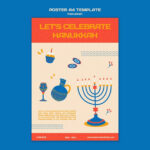Reporting your Upwork income on taxes can seem daunting, but it’s a crucial part of being a freelancer. Understanding how to navigate this process ensures you’re compliant with IRS regulations and can potentially unlock valuable deductions. At income-partners.net, we aim to provide you with the knowledge and resources needed to handle your freelance taxes confidently, fostering financial well-being and strategic partnerships. Master your tax obligations, optimize your financial strategy, and discover partnership opportunities for increased income, all while staying informed about the nuances of tax reporting for Upwork freelancers.
1. Understanding Your Tax Obligations as an Upwork Freelancer
As an Upwork freelancer, understanding your tax responsibilities is critical. You’re not just earning income; you’re also responsible for managing and reporting it correctly to avoid penalties and maximize potential deductions. Let’s break down the fundamental tax obligations you need to be aware of.
1.1. Federal and State Income Taxes for Upwork Earnings
Freelancers on Upwork, like all taxpayers, are subject to federal and state income taxes. Here’s what you need to know:
-
Federal Income Tax: The United States uses a progressive tax system, meaning that the more you earn, the higher your tax rate. Tax rates range from 10% to 37%, depending on your income bracket. The IRS provides detailed tables and resources to help you determine your tax bracket.
-
State Income Tax: The rules for state income tax vary by location. Some states have progressive income tax systems, while others charge a flat rate. Some states, such as Alaska, Florida, Nevada, South Dakota, Tennessee, Texas, Washington, and Wyoming, do not have state income taxes.
Alt text: Map of US states showing those with no state income tax
-
Example: If you live in California, which has a progressive income tax, your state tax rate will depend on your income level. Conversely, if you live in a state like Texas, you won’t owe any state income tax on your Upwork earnings.
1.2. Demystifying Self-Employment Tax for Freelancers
Self-employment tax is a critical aspect of understanding your tax obligations as an Upwork freelancer. It essentially covers Social Security and Medicare taxes, which are typically split between employers and employees. As a freelancer, you’re responsible for both portions.
-
What is Self-Employment Tax? This tax is often called “1099 tax” because freelancers receive 1099 forms, or “FICA tax,” which stands for the Federal Insurance Contributions Act.
-
How It Differs from Employee Payroll Tax: When you’re a W-2 employee, your employer deducts 7.65% from your paycheck for FICA taxes and matches that amount. As a freelancer, you pay both the employer and employee portions, totaling 15.3%.
-
Deducting the Employer Portion: While the 15.3% rate can seem high, the IRS allows you to deduct the employer portion of your self-employment tax when you file your return, reducing your overall tax liability.
-
Earning Threshold: You are required to pay self-employment tax if you earn $400 or more in taxable income from Upwork during the calendar year. This includes any bonuses or tips you receive.
Alt text: IRS Schedule SE Form 1040 for calculating self-employment tax.
2. Determining If You Need to Pay Self-Employment Tax
Understanding whether you meet the threshold for paying self-employment tax is a crucial step in managing your tax responsibilities as an Upwork freelancer.
2.1. The $400 Threshold Explained
The IRS mandates that if you earn $400 or more in net self-employment income, you are required to pay self-employment taxes.
- How it Applies: This threshold is cumulative across all your 1099 income sources, not just from Upwork.
- Multiple Income Streams: For example, if you earn $200 from Upwork and $300 from another freelancing platform, you must pay self-employment tax on the total $500.
2.2. What Happens if You Earn Less Than $400?
Even if your earnings are below the $400 threshold, it’s still essential to report that income to the IRS.
-
Reporting Requirements: Although you won’t be subject to self-employment tax, you must include this income on your tax return.
-
Why Report? Reporting all income, regardless of the amount, ensures compliance and can help avoid potential issues with the IRS in the future.
Alt text: IRS Form 1099-NEC for reporting nonemployee compensation.
2.3. How Tax Write-Offs Affect Your Total Income
Tax write-offs, or business expenses, can significantly reduce your taxable income, potentially affecting whether you need to pay self-employment tax.
- Calculating Taxable Income: Your taxable income is calculated by subtracting your business expenses from your gross annual income.
- Example Scenario: Suppose your gross income from Upwork is $600, but you have $300 in eligible business expenses. Your taxable income would be $300, falling below the $400 threshold for self-employment tax.
- Business Expenses: Common business expenses include software subscriptions, home office costs, and professional development courses.
3. Maximizing Tax Deductions as an Upwork Freelancer
One of the significant advantages of being an Upwork freelancer is the ability to claim various tax deductions. These deductions can substantially reduce your taxable income, resulting in a lower tax bill.
3.1. Understanding Ordinary and Necessary Expenses
To qualify for a tax deduction, an expense must be “ordinary and necessary” for your profession, according to the IRS.
-
What Does “Ordinary and Necessary” Mean? An ordinary expense is one that is common and accepted in your industry. A necessary expense is one that helps you conduct your business.
-
Examples: A translator might deduct the cost of translation software, while a graphic designer could deduct the cost of design tools and fonts.
Alt text: IRS Publication 535 on business expenses.
3.2. Tracking Business Expenses Throughout the Year
Keeping track of your business expenses throughout the year is essential for maximizing your tax deductions.
- Why Track Expenses? Accurate records ensure you don’t miss out on any eligible deductions and provide support in case of an audit.
- Methods for Tracking Expenses:
- Spreadsheets: Using a spreadsheet to log all income and expenses.
- Accounting Software: Employing accounting software like QuickBooks or FreshBooks.
- Mobile Apps: Utilizing mobile apps such as Keeper to automatically track business purchases.
3.3. Top Tax Write-Offs for Upwork Freelancers
Many common tax write-offs can help Upwork freelancers reduce their taxable income.
-
Upwork Service Fees: You can deduct the service fees charged by Upwork, which are typically 10% of your earnings.
-
Connects: The cost of purchasing Connects, the tokens used to apply for jobs on Upwork, is also deductible.
-
Home Office Deduction: If you use a portion of your home exclusively and regularly for business, you can deduct a percentage of your home-related expenses, such as rent or mortgage interest, utilities, and insurance. According to the IRS, the space must be used exclusively and regularly as your principal place of business.
-
Software and Subscriptions: Costs for software, online subscriptions, and apps you use for your freelance work are deductible.
-
Education and Training: Expenses for courses, workshops, or conferences that enhance your skills related to your Upwork business can be deducted.
-
Internet and Phone Expenses: You can deduct the portion of your internet and phone bills that you use for business purposes.
Alt text: IRS Form 8829 for calculating the home office deduction.
3.4 Deduction for Qualified Business Income (QBI)
Freelancers can also take advantage of the Qualified Business Income (QBI) Deduction, which allows eligible self-employed individuals to deduct up to 20% of their qualified business income. This can significantly lower your tax liability. Consult IRS Form 8995 or 8995-A, depending on your income level, to calculate this deduction. According to Section 199A of the Internal Revenue Code, this deduction aims to provide tax relief to small business owners and self-employed individuals.
4. Navigating 1099 Forms for Your Upwork Taxes
Understanding 1099 forms is crucial for accurately reporting your Upwork income. These forms provide a summary of your earnings and are essential for filing your taxes correctly.
4.1. Understanding the 1099-K Form
Upwork is required to send a 1099-K form to qualifying freelancers each year. This form documents the total amount of money you earned through the platform, which you’ll need to know to file your taxes.
-
What is a 1099-K Form? The 1099-K form summarizes the gross amount of payments you received through a third-party payment network, such as Upwork.
-
When to Expect the Form: Upwork typically makes the 1099-K form available by January 31 in the “Tax Forms” section of your user settings. The IRS also receives a copy of this form.
Alt text: Screenshot of Upwork Tax Forms Section
4.2. Who Qualifies for a 1099-K from Upwork?
The criteria for receiving a 1099-K form from Upwork depend on your earnings and the number of transactions you’ve completed.
- Earning Threshold: For the 2024 tax year, you’ll receive a 1099-K if you earn $5,000 or more across any number of transactions. This is intended as a phase-in for the IRS’s planned permanent threshold of $600.
- IRS Changes: Previously, the threshold was $20,000 and 200 transactions, but this has been lowered and may change in the future.
4.3. What to Do If You Don’t Receive a 1099-K
Even if you don’t receive a 1099-K, you’re still required to report your total earnings to the IRS.
- How to Calculate Your Gross Income:
- Sign in to your Upwork account.
- Go to the “Reports” tab.
- Select “Transaction History” from the drop-down menu.
- Choose a custom date range under “Statement Period.”
- Click “Download CSV” to get your transaction history in an Excel spreadsheet.
4.4. Handling Payments Received Through PayPal
If you use PayPal to withdraw your Upwork earnings, that income won’t be included on your Upwork 1099-K. Instead, you’ll receive a 1099-K from PayPal documenting that income.
- Avoiding Double Reporting: This system ensures your income isn’t double-reported to the IRS.
- PayPal 1099-K: Be sure to include the income reported on your PayPal 1099-K when filing your taxes.
4.5. Understanding Form 1099-NEC
If you provided services to a business outside of Upwork, you might receive Form 1099-NEC (Nonemployee Compensation). This form reports payments made to independent contractors for services rendered. Ensure you report all income listed on any 1099-NEC forms you receive in addition to your Upwork earnings to avoid discrepancies with the IRS. According to the IRS, businesses are required to file this form for each person they have paid at least $600 during the tax year.
5. Filing Your Upwork 1099 Taxes: A Step-by-Step Guide
Filing your Upwork 1099 taxes involves several steps, including completing specific tax forms and understanding your tax obligations. Here’s a detailed guide to help you through the process.
5.1. Step #1: Complete Your Schedule C
Schedule C is used to calculate your taxable income from your Upwork freelance work.
-
What is Schedule C? This form is used to report the profit or loss from your business.
-
How to Complete Schedule C:
- Enter the total income you earned from Upwork.
- List all of your eligible business expenses.
- Subtract your expenses from your total income to find your taxable income.
Alt text: IRS Schedule C form for reporting profit or loss from business.
5.2. Step #2: Complete Your Schedule SE
After determining your taxable income on Schedule C, you’ll use Schedule SE to calculate how much self-employment tax you owe.
-
What is Schedule SE? This form is used to calculate self-employment tax, which covers Social Security and Medicare taxes.
-
How to Complete Schedule SE: Follow the instructions on the form to calculate your self-employment tax based on your taxable income.
Alt text: IRS Schedule SE form for calculating self-employment tax.
5.3. Step #3: Complete Your Form 1040
Form 1040 is the standard U.S. individual income tax return form.
-
What is Form 1040? This form is used to calculate your income tax bill.
-
How to Complete Form 1040: Fill out the form with your personal information, income, deductions, and credits to determine your tax liability.
Alt text: IRS Form 1040 for U.S. individual income tax return.
5.4 Filing State Income Taxes
In addition to federal income taxes, you’ll need to file state income taxes if you live in a state that imposes them. Each state has its own tax forms and procedures. Check your state’s Department of Revenue website for the forms and instructions you need. Be sure to include your Upwork income and any state-specific deductions or credits you may be eligible for. According to the Federation of Tax Administrators, state income tax rates and rules vary widely, so it’s essential to consult your state’s specific guidelines.
5.5. Handling Multiple Freelance Jobs
If you have multiple freelance jobs, you’ll need to fill out a separate Schedule C for each job.
- Separate Schedule C for Each Job: This ensures that you accurately report income and expenses for each business.
- Example: If you work as a designer and an SEO consultant, you’ll need one Schedule C for your design income and expenses and another for your SEO work.
- Consolidating Income from Similar Work: If you use multiple platforms for the same type of work, you can treat it all as one business and use a single Schedule C.
6. Important Tax Deadlines for Upwork Freelancers
Staying on top of tax deadlines is crucial to avoid penalties and ensure compliance with IRS regulations.
6.1. Understanding Quarterly vs. Annual Tax Payments
Your tax deadlines depend on how much you expect to owe the IRS.
-
Annual Tax Payments: If you expect to owe less than $1,000, you can pay all your taxes on April 15th.
-
Quarterly Tax Payments: If you expect to owe more than $1,000, you’re required to make estimated quarterly tax payments throughout the year.
Alt text: IRS information on estimated taxes for businesses.
6.2. Quarterly Tax Payment Deadlines
If you’re required to make quarterly tax payments, here are the deadlines:
-
Quarter 1: April 15th
-
Quarter 2: June 15th
-
Quarter 3: September 15th
-
Quarter 4: January 15th of the following year
Alt text: 2024 Tax Deadline Calendar from the IRS
6.3. Avoiding Late Penalties
Missing tax deadlines can result in penalties.
- Penalties for Late Payment: The IRS charges penalties for failing to pay your taxes on time.
- 10% Buffer: The IRS provides a 10% buffer to quarterly filers. As long as you don’t underpay by more than 10%, you’ll avoid penalties.
- Overestimating Payments: When in doubt, it’s better to slightly overestimate what you should pay. If you send too much, you’ll get the surplus back as a tax refund.
7. Resources and Tools to Simplify Your Upwork Taxes
Several resources and tools can help simplify the process of managing and filing your Upwork taxes.
7.1. IRS Resources for Self-Employed Individuals
The IRS offers numerous resources for self-employed individuals to help them understand their tax obligations and file correctly.
- IRS Website: The IRS website provides publications, forms, and FAQs related to self-employment taxes.
- Publication 334: Tax Guide for Small Business: This guide provides comprehensive information on tax rules for small businesses and self-employed individuals.
- Self-Employment Tax Center: This IRS webpage offers a wealth of information on self-employment taxes, including how to calculate and pay them.
7.2. Tax Software Options for Freelancers
Tax software can streamline the process of filing your Upwork taxes by guiding you through each step and helping you identify potential deductions.
- TurboTax Self-Employed: TurboTax Self-Employed is designed specifically for freelancers and self-employed individuals, offering features such as expense tracking and deduction finding.
- H&R Block Self-Employed: H&R Block Self-Employed provides similar features to TurboTax and offers in-person assistance at H&R Block locations if needed.
- FreeTaxUSA: FreeTaxUSA is a more affordable option that still offers comprehensive tax preparation for freelancers.
7.3. Accounting Software for Expense Tracking
Accounting software can help you track your income and expenses throughout the year, making tax preparation easier.
- QuickBooks Self-Employed: QuickBooks Self-Employed is a popular choice for freelancers, offering features such as bank account syncing, expense tracking, and invoice creation.
- FreshBooks: FreshBooks is another accounting software option that is well-suited for freelancers, with features such as invoicing, expense tracking, and time tracking.
- Keeper: Keeper is a mobile app that tracks your bank account and automatically identifies potential business expenses.
7.4. Professional Tax Assistance
If you find the process of filing your Upwork taxes overwhelming, consider seeking professional tax assistance.
- Certified Public Accountant (CPA): A CPA can provide expert tax advice and help you file your taxes correctly.
- Enrolled Agent (EA): An enrolled agent is a tax professional who is licensed by the IRS to represent taxpayers before the IRS.
- Tax Attorney: A tax attorney can provide legal advice on tax matters and represent you in tax disputes with the IRS.
8. Leveraging Partnerships to Increase Income and Reduce Tax Burden
Exploring strategic partnerships can not only increase your income as an Upwork freelancer but also potentially reduce your tax burden through various business arrangements.
8.1. Types of Business Partnerships
Understanding different partnership structures can help you make informed decisions about how to collaborate with others.
- General Partnership: In a general partnership, all partners share in the business’s profits and losses and have unlimited liability.
- Limited Partnership (LP): An LP has general partners with unlimited liability and limited partners with liability limited to their investment.
- Limited Liability Partnership (LLP): An LLP provides limited liability to all partners, protecting them from the debts and obligations of the partnership.
- Joint Venture: A joint venture is a temporary partnership formed for a specific project or purpose.
8.2. Benefits of Forming a Partnership
Forming a partnership can offer several advantages, including increased income potential and reduced tax burden.
- Increased Income: By partnering with others, you can pool resources and expertise, allowing you to take on larger projects and earn more income.
- Shared Expenses: Partnerships allow you to share business expenses, reducing your individual tax burden.
- Tax Advantages: Certain partnership structures may offer tax advantages, such as the ability to deduct business losses on your personal tax return.
8.3. Finding Strategic Partners on Income-Partners.net
Income-partners.net provides a platform for Upwork freelancers to connect with potential strategic partners.
- Networking Opportunities: The website offers networking opportunities to help you find partners with complementary skills and expertise.
- Partnership Resources: Income-partners.net provides resources and guidance on forming and managing successful partnerships.
- Collaborative Projects: The platform facilitates collaborative projects, allowing you to work with partners on mutually beneficial ventures.
Address: 1 University Station, Austin, TX 78712, United States
Phone: +1 (512) 471-3434
Website: income-partners.net
9. Real-Life Success Stories of Upwork Freelancers
Hearing success stories from other Upwork freelancers can provide inspiration and practical insights.
9.1. Case Study 1: Graphic Designer and Web Developer Partnership
A graphic designer and a web developer partnered to offer comprehensive website design services to clients.
- Collaboration: The designer created visually appealing website designs, while the developer handled the technical aspects of building the websites.
- Increased Income: By offering a complete package, they were able to attract more clients and earn higher fees.
- Tax Benefits: They shared expenses such as software subscriptions and marketing costs, reducing their individual tax burdens.
9.2. Case Study 2: Content Writer and SEO Specialist Partnership
A content writer and an SEO specialist partnered to provide optimized content creation services.
- Collaboration: The writer created high-quality content, while the SEO specialist optimized it for search engines.
- Enhanced Services: Their combined expertise allowed them to offer enhanced services that attracted a wider range of clients.
- Shared Resources: They shared resources such as keyword research tools and content optimization software, reducing their individual expenses.
9.3. Case Study 3: Virtual Assistant and Social Media Manager Partnership
A virtual assistant and a social media manager partnered to offer comprehensive administrative and marketing support to businesses.
- Synergistic Services: The virtual assistant handled administrative tasks, while the social media manager managed social media accounts.
- Expanded Client Base: By offering a full range of services, they were able to attract a larger client base.
- Efficient Operations: They streamlined their operations by sharing resources and expertise, resulting in increased efficiency and profitability.
10. Frequently Asked Questions (FAQs) About Reporting Upwork Income on Taxes
Here are some frequently asked questions to help clarify any remaining doubts about reporting Upwork income on taxes.
10.1. Do I need to report my Upwork income if I didn’t receive a 1099-K form?
Yes, you must report all income you earned from Upwork, regardless of whether you received a 1099-K form. The 1099-K is just a record of your earnings, but you are still responsible for reporting all income to the IRS.
10.2. Can I deduct my Upwork service fees on my taxes?
Yes, you can deduct your Upwork service fees as a business expense on Schedule C of Form 1040.
10.3. What if I made a mistake on my tax return?
If you made a mistake on your tax return, you can file an amended return using Form 1040-X, Amended U.S. Individual Income Tax Return.
10.4. How do I report income from multiple freelance platforms?
You should report income from each freelance platform on separate Schedule C forms or consolidate them into one if they are for the same type of work.
10.5. Can I deduct home office expenses even if I rent my home?
Yes, you can deduct home office expenses even if you rent your home, as long as you meet the requirements for the home office deduction.
10.6. What records should I keep for tax purposes?
You should keep records of all income, expenses, and tax forms related to your Upwork business for at least three years from the date you filed your return or two years from the date you paid the tax, whichever is later.
10.7. How do I pay estimated taxes?
You can pay estimated taxes online through the IRS website, by mail, or by phone.
10.8. What happens if I underpay my estimated taxes?
If you underpay your estimated taxes, you may be subject to penalties. However, the IRS provides a 10% buffer to quarterly filers, so as long as you don’t underpay by more than 10%, you’ll avoid penalties.
10.9. Is it better to overestimate or underestimate my quarterly tax payments?
It is generally better to overestimate your quarterly tax payments. If you send too much, you’ll get the surplus back as a tax refund.
10.10. Where can I find more information about self-employment taxes?
You can find more information about self-employment taxes on the IRS website, in IRS publications, or by consulting a tax professional.
Call to Action
Ready to take control of your Upwork taxes and unlock new income opportunities? Visit income-partners.net today to explore our resources on tax strategies, partnership opportunities, and much more. Discover how to find the right partners, build successful collaborations, and maximize your earnings while minimizing your tax burden. Don’t wait – your path to financial success and strategic partnerships starts now.